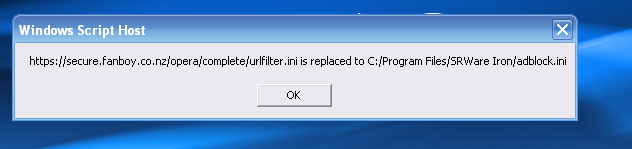SRWares Iron for windows is the most versatile browser better than any IMHO.........
I am using Adthwart as Add block.
Simply awesome, hope that the developers keep updating, newer stable versions, Flash/Java, add ons, extensions etc.....& at least the board members gets notifications about em.
When I open a new blank tab it displays history, Most visited, Recently closed, small windows how can a new tab just be clean open ......is it possible?
Thanks again specially iron user.
Best Browser!
Re: Best Browser!
I'm fairly sure the developers of Iron will continue to upgrade their stable versions. As far as Flash and Java, they are plugins, and not part of Iron. You will need to monitor the developer pages fro those. Nor are the add-ons(extensions) part of, or made by the Iron developers. Those are developed by other concerns and users.CsCl wrote:SRWares Iron for windows is the most versatile browser better than any IMHO.........
I am using Adthwart as Add block.
Simply awesome, hope that the developers keep updating, newer stable versions, Flash/Java, add ons, extensions etc.....& at least the board members gets notifications about em.
When I open a new blank tab it displays history, Most visited, Recently closed, small windows how can a new tab just be clean open ......is it possible?
Thanks again specially iron user.
Here are a couple of pages to look at other extensions if you want. Most Chrome extension will work in Iron. If one doesn't , uninstall it. Simple as that.
http://googlesystem.blogspot.com/2009/1 ... hrome.html
https://chrome.google.com/extensions
What is checked in the radio boxes under the TOOL>Options>Basics>Home Page?
PS: I user wish we could get you to look at the adblock.ini thing more. I think you would find it better than adthwart.
Re: Best Browser!
Shit, damn hate! I wish this thing was more dynamic! Or the freaking submit,it button was moved to the other side of the save button!
And what the heck ever happened to the EDIT?
And what the heck ever happened to the EDIT?
Re: Best Browser!
ironuser wrote:CsCl wrote: What is checked in the radio boxes under the TOOL>Options>Basics>Home Page?
PS: I user wish we could get you to look at the adblock.ini thing more. I think you would find it better than adthwart.
1. On start up : Open Home page.
2. Home page: about blank.
These 2 are checked.
Re: Best Browser!
From where do I add the ext. adblock.ini ?
Re: Best Browser!
How do I add this to Iron........... http://fanboy.co.nz/adblock/opera/ ? URL Filter, Optimized Element Filter & Standalone Element Filter.......are all 3 needed?
Thanks.
Thanks.
Re: Best Browser!
No, all three are NOT needed. Only one of them. I use the one by the 'With Stat/Tracking Sites'. A couple of them are Opera only and you can't use them very easily!CsCl wrote:How do I add this to Iron........... http://fanboy.co.nz/adblock/opera/ ? URL Filter, Optimized Element Filter & Standalone Element Filter.......are all 3 needed?
Thanks.
https://secure.fanboy.co.nz/opera/compl ... filter.ini
Here is a script fron Ironfan that grabs that page, and converts it to adblock.ini, and writes it to your Iron install folder. You need to make a file in your isntall folder named linklist.txt and put just teh two quotes in it. Like this "" NOTHING ELSE!
Code: Select all
http = new ActiveXObject("Microsoft.XMLHTTP")
fso = new ActiveXObject("Scripting.FileSystemObject")
http.open("GET", website="https://secure.fanboy.co.nz/opera/complete/urlfilter.ini", false)
http.setRequestHeader("Accept","text/html")
http.send()
f=fso.CreateTextFile(file="C:/Program Files/SRWare Iron/adblock.ini", true)
f.Write(http.responseText.replace(/\*/g,"").replace(/#/g,"# ")+fso.GetFile("C:/Program Files/SRWare Iron/linklist.txt").OpenAsTextStream().ReadAll())
WScript.Echo(website+" is replaced to "+file)
f.Close()1 - Start Notepad
2 - Click the 'Select All' in the code box above.
3 - Paste the selected text into the Notepad
4 - Save As Adblock2.js to your desktop.
5 - Find your Iron install folder.
6 - Open another Notepad instance.
7 - type "" in it. NOTHING ELSE FOR NOW!
8 - 'Save As' linklist.txt in your Iron install folder.
9 - Close Iron.
10 - double click the adblock.js icon create when you save the code above to your desktop.
11- It should tell you that a fanboy file has been saved to adblock.ini.
Re: Best Browser!
Just from checking the various start up options, it sounds like you have the 'Use the New Tab Page' checked. That will open a tab(and any new tabs) with some of your recent history.CsCl wrote:1. On start up : Open Home page.ironuser wrote:CsCl wrote: What is checked in the radio boxes under the TOOL>Options>Basics>Home Page?
PS: I user wish we could get you to look at the adblock.ini thing more. I think you would find it better than adthwart.
2. Home page: about blank.
These 2 are checked.
When I put about:blank in the 'Open this Page' box, it opens with a blank sheet.
PLEASE NOTE! it is about:blank not about blank as you have stated.
Re: Best Browser!
Thanks.
1. I saved the Adblock2.js on the desktop & linklist.txt in the install folder.
2. When i click on Adblock2.js desktop get an error?
3. Do I need to uninistall adblock for Chrome?
3. Options screen shots are attached for your expert views.
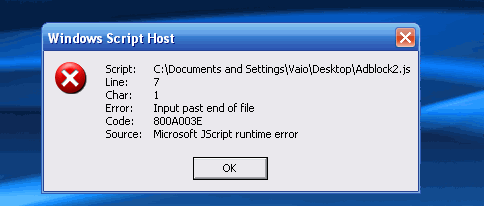
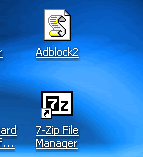
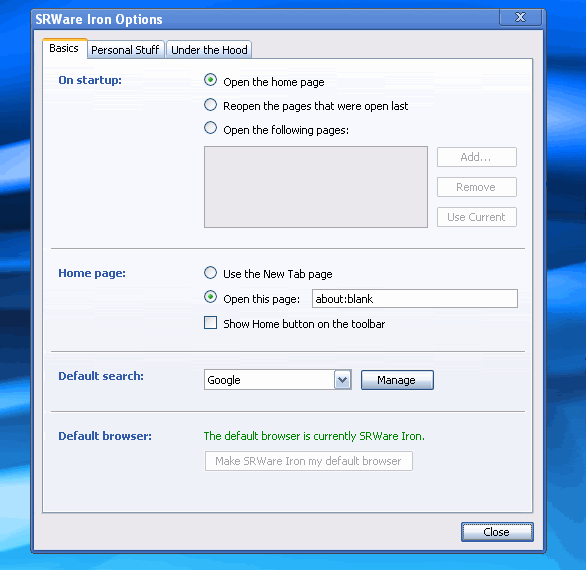
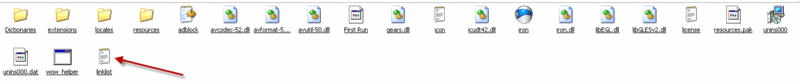
1. I saved the Adblock2.js on the desktop & linklist.txt in the install folder.
2. When i click on Adblock2.js desktop get an error?
3. Do I need to uninistall adblock for Chrome?
3. Options screen shots are attached for your expert views.
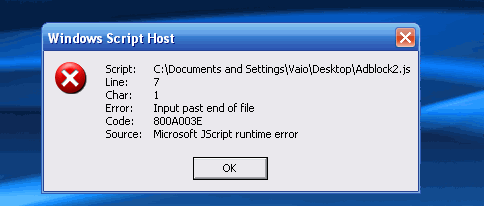
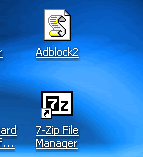
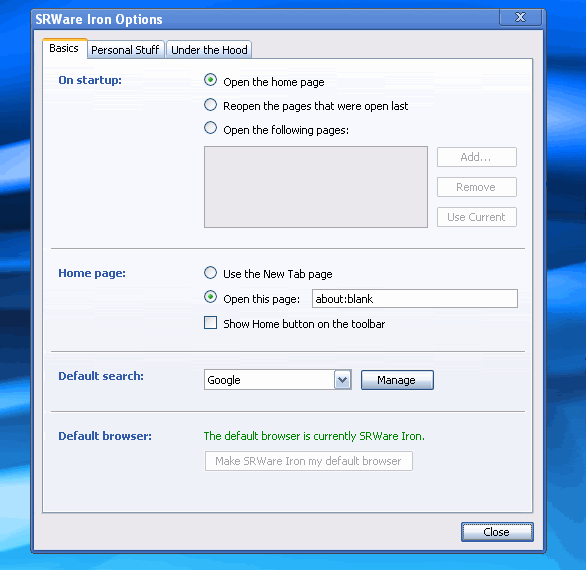
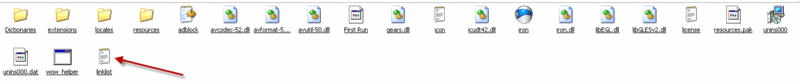
Re: Best Browser!
I performed it again is this fine now......I have add block ext installed too?
Thanks.
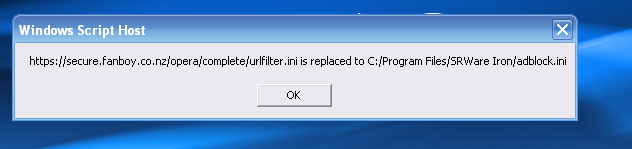
Thanks.